本文讲解springboot中如何集成swagger
swagger2是一个可以构建和调试RESTful API文档的组件,利用swagger2的注解可以快速的在项目中构建Api文档,并且提供了测试API的功能
集成swagger
引入swagger依赖
<dependency>
<groupId>io.springfox</groupId>
<artifactId>springfox-swagger2</artifactId>
<version>2.7.0</version>
</dependency>
<dependency>
<groupId>io.springfox</groupId>
<artifactId>springfox-swagger-ui</artifactId>
<version>2.7.0</version>
</dependency>配置swagger
/**
* @auther: chenmingyu
* @date: 2018/12/2 21:39
* @description:
*/
@Configuration
@EnableSwagger2
public class Swagger2Configration {
/**
* 创建api文档
* @return
*/
@Bean
public Docket createRestApi() {
return new Docket(DocumentationType.SWAGGER_2)
.apiInfo(apiInfo())
.select()
.apis(RequestHandlerSelectors.basePackage("com.my.swagger"))
.paths(PathSelectors.any())
.build();
}
/**
* api文档页面展示信息
* @return
*/
private ApiInfo apiInfo() {
return new ApiInfoBuilder()
.title("swagger组件")
.description("测试api文档")
.contact(new Contact("mingyu", "www.chenmingyu.top", null))
.version("1.0")
.build();
}
}@configration 标识这是一个配置类
@Bean 将docket对象注入到spring容器
@EnableSwagger2 开启swagger2
apis 表示swagger需要扫描的包
PathSelectors.any() 表示路径选择器匹配所有路径
contact() 作者信息
示例
/**
* @auther: chenmingyu
* @date: 2018/12/2 21:43
* @description:
*/
@RestController
@RequestMapping("/test")
@Api(tags ="用户信息接口")
public class UserController {
@GetMapping("/user")
@ApiOperation(value="查询所有", notes="查询所有用户信息")
public List<User> queryUsers(){
List<User> userList = new ArrayList<>();
IntStream.range(0, 5).forEach(i->{
User user = new User();
user.setId(i);
user.setUserName("cmy");
user.setPassWord("passWord");
userList.add(user);
});
return userList;
}
}
@Data
@ApiModel(value="用户对象")
class User {
private Integer id;
@ApiModelProperty(value="用户名称",name="userName")
private String userName;
@ApiModelProperty(value="密码",name="passWord")
private String passWord;
}启动项目,查看swagger页面
文档地址 http://localhost:8080/swagger-ui.html
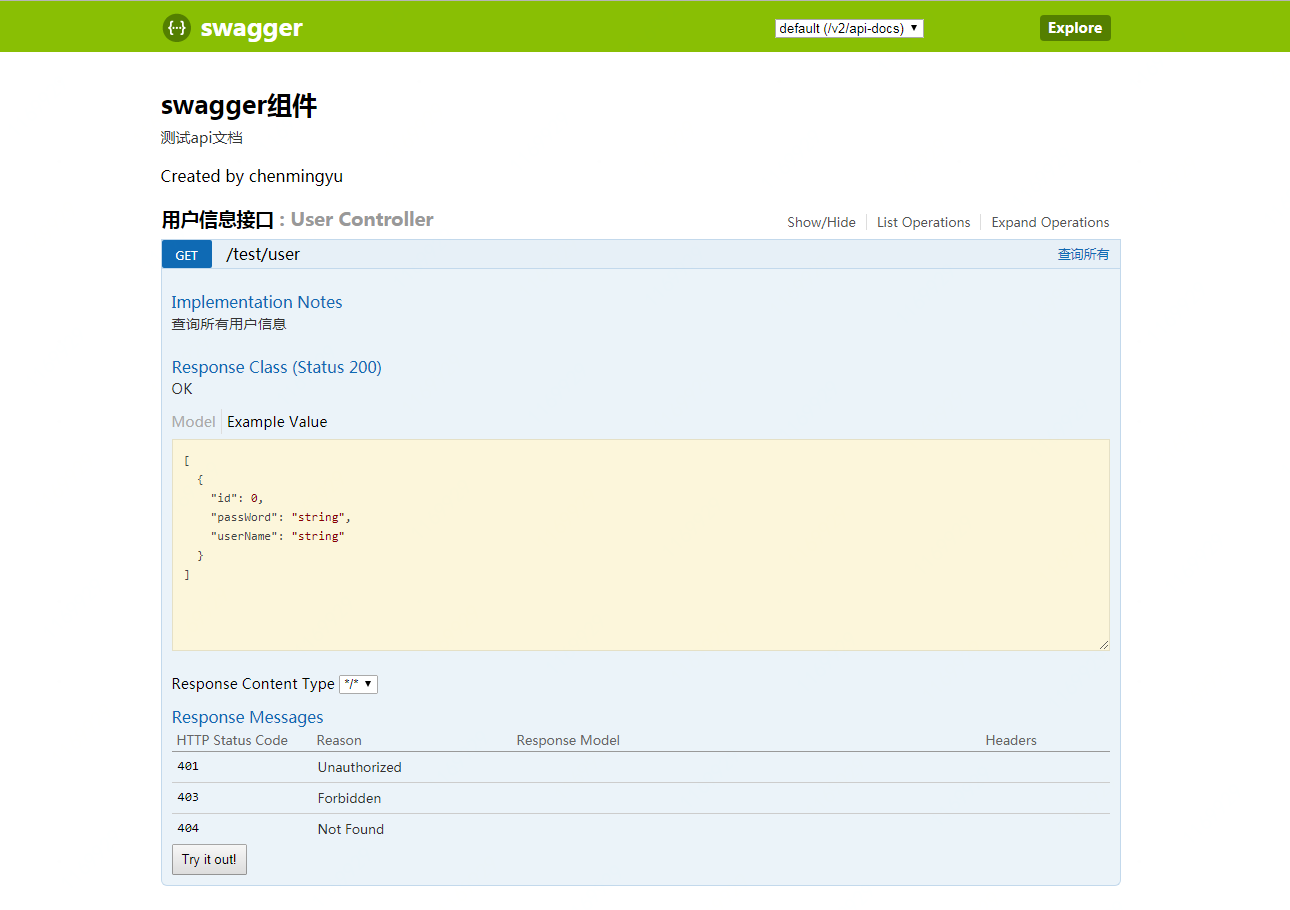
重用注释
@Api() 用于类;表示标识这个类是swagger的资源
tags–表示说明
value–也是说明,可以使用tags替代
@ApiOperation() 用于方法;表示一个http请求的操作
value用于方法描述
notes用于提示内容
@ApiParam() 用于方法,参数,字段说明;表示对参数的添加元数据(说明或是否必填等)
name–参数名
value–参数说明
required–是否必填
@ApiModel()用于类 ;表示对类进行说明,用于参数用实体类接收
value–表示对象名
@ApiModelProperty()用于方法,字段; 表示对model属性的说明或者数据操作更改
value–字段说明
name–重写属性名字
dataType–重写属性类型
required–是否必填
example–举例说明
hidden–隐藏
@ApiImplicitParam() 用于方法
表示单独的请求参数
@ApiImplicitParams() 用于方法,包含多个 @ApiImplicitParam
name–参数ming
value–参数说明
dataType–数据类型
paramType–参数类型
example–举例说明
@ApiIgnore
作用于方法上,使用这个注解swagger将忽略这个接口